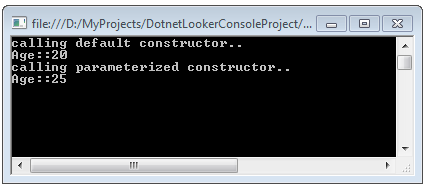How to start a free blog with Blogger in simple steps
I know most of you always have a thought to start your blog. Even many times, I tried to start my blogs to share my ideas and expertise over the net but most of the times my plan remains plan only as it required lots of coding skills. But today starting a blog is very simple with the help of different blogging platforms, such as Blogger, WordPress, Tumblr and more. I have put this guide for you, to setup your blog in easy steps. Here’s a simple step-by-step guide for creating a blog on Blogger with screenshots: Go to your browser and enter the URL https://www.blogger.com/ You can see below screen on your browser. To create blog, you need to login into Blogger. You can “SIGN IN” either by your existing Google account or you can create new account. In case you want to create new account, click on “CREATE YOUR BLOG” button. It will open a window like below: Enter your Email or phone as user name & click on “NEXT” button. Enter your Password ...